If the loan manager is not working in QuickBooks Desktop, then you need to check Internet Explorer settings and install updates related to the accounting software. Cash flow projectors, also known as loan managers, may have some missing components that prevent you from working with the utility. Further, addons will also stop working when the loan manager isn’t available.
To resolve the QuickBooks loan manager error use the QuickBooks tool hub to scan for program file errors and fix those errors using the same tool. Otherwise, you can use the repair function and reset your Internet Explorer settings to further troubleshoot and fix the loan manager error in QuickBooks. In this post, you’ll learn how to fix QuickBooks loan manager errors in QuickBooks Desktop.
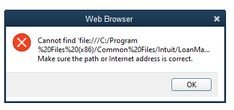
Error: Web Browser>> Cannot find ‘file:///C:Program%20Files%20(x86)/Common%20Files/Intuit/LoanMa…
Why is the QuickBooks Loan Manager Not Working?
QuickBooks loan manager isn’t working and the program files related to the utility are damaged. Since the utility itself is damaged, you get an error when you launch the utility. Users have to reboot their system so that they can start using the program again. Further, Internet Explorer settings can also cause the loan manager error on QuickBooks Desktop.
Solutions for QuickBooks Loan Manager Not Functioning
The error that causes the loan manager in QuickBooks to crash is related to the program files or browser configuration. So our solutions will aim to fix these underlying issues so that you can get back to work.
Solution #1: Fix program files with QuickBooks Tool Hub
As a free utility for accounting software, the tool hub scans your system and the program files so that it can identify and remove all damage from the files required by the accounting software. The free utility is safe to use and provided by Intuit itself.
Here are the steps to use the tool hub to fix the QuickBooks loan manager error:
- Download and install the QuickBooks tool hub.
- Launch the Tool Hub from the start menu.
- Choose the Program Problems tab.
- Click on Quick Fix My Program.
- Now launch QuickBooks and open the Loan Manager.
By fixing the program files and shutting down the unnecessary background processes, the tool hub can resolve the error and help you use the loan manager without any errors.
Solution #2: Configure Internet Explorer
QuickBooks and Internet Explorer work together to connect the various add-ons and services and enable them in the accounting software. So the configuration of Internet Explorer often impacts the workflow of QuickBooks and its utilities including the loan manager.
Here are the steps to configure Internet Explorer so that the loan manager can start working in QuickBooks:
- Launch Internet Explorer.
- Go to the Internet Options.
- From the Security tab, click on Internet.
- Click on Default level.
- Click on Local Internet, then Default Level.
- In the Advanced tab, click on Restore Advanced settings.
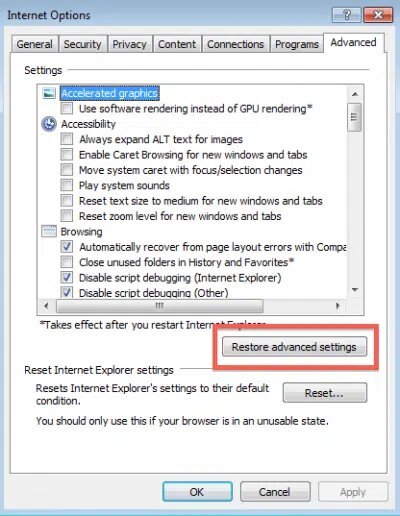
- Click on Apply, then OK.
- Launch QuickBooks Desktop and open the Loan Manager.
This solution simply restores the defaults of the Internet Explorer settings so that you don’t encounter the error again. Because users often change these settings and so do the programs installed on their system, it is important to restore the defaults and then check if the QuickBooks loan manager is working or not.
Solution #3: Check compatibility with QuickBooks
Compatibility of Internet Explorer and QuickBooks desktop is a major issue. As Microsoft discontinued updates and support for all the versions of Internet Explorer below the 10th one, you need to install the latest version of the browser on your system.
Here are the steps to ensure compatibility when QuickBooks loan manager won’t run:
- Launch Internet Explorer.
- Click on the Tools menu.
- Choose Compatibility View Settings.
- Click on Display all websites in Compatibility View.
- Click on Close.
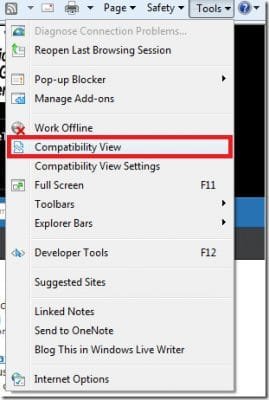
No other browser can replace Internet Explorer, because this browser is used as a default by QuickBooks and its utilities to connect to internet services and perform various tasks that require communication with an external server. QuickBooks loan manager will not work until you have a compatible version of Internet Explorer.
Winding-up!
When QuickBooks loan manager isn’t running, you should focus your efforts on ensuring compatibility of the accounting software with Internet Explorer. Then you need to restore the default settings for the browser so that you can test the loan manager once again. If program file damage is suspected, then the QuickBooks tool hub can be useful.
Frequently Asked Questions (FAQs)
What to do if QuickBooks loan manager still isn’t working?
If you are having trouble with the QuickBooks Loan Manager, there are a few things you can do to try to fix the issue. First, try restarting your computer. The application was deleted with QuickBooks Desktop 2022 to fix the bug of QuickBooks loan supervisor not functioning, however, it is still accessible in prior versions of the program. You may utilize the QuickBooks tool hub to search for and correct program file issues using the same application.
How to work with the cash-flow manager and loan manager together?
If you’re experiencing an error when trying to manage your Quickbooks loans, there are a few things that you can do to try and fix the issue. First, make sure that all of your loan files are up-to-date and accurate. Next, if you’re having trouble connecting to the internet, try restarting your computer or browser.
Speak to A Specialist about QuickBooks Software
Headache🥺. Huh, Save time & money with QuickBooks Support 24×7 @ +1-800-892-1352, we provide assistance to those who face problems while using QuickBooks (Support all U.S. & Canada Editions)
--- Support - We provide solutions for the following QuickBooks (Pro, Premier, Accountant, Enterprise, Payroll, Cloud) ---
- Error Support
- Data Import
- Data Conversion
- Payment Solutions
- Upgradation
- Payroll Support
- Data Export
- Software Integration
- QuickBooks Printer Support
- Complete QuickBooks Solutions
- Tax-Related Issues
- Data Damage Recovery
- Installation, Activation Help
- QuickBooks Windows Support

 1-800-892-1352
1-800-892-1352 Chat Now
Chat Now Schedule a Meeting
Schedule a Meeting