Sage 100 combines the power of accounting with ERP (Enterprise Resources Planning,) and delivers great business solutions. Sage 100 error 200 is encountered when trying to print out forms or other related documents. Whenever you try to create a report or print a form, you’ll get Sage 100 error 200 SY_ReportCommon.PVC. This error is caused when trying to print forms or other documents, or while previewing reports.
The exact error message is Shown…
Error 200 SY_ReportCommon.pvc
Steps to Resolve the Sage 100 Error 200 SY_ReportCommon.pvc
To solve the Sage 100 error 200 verify .NET components, reinstall the workstation, manually register key DLLs, and reinstall crystal reports if needed.
- Test Printing by installing workstation software for Sage on a workstation.
- The .NET Components should be in place.
- If the Workstation uses a 64-bit Operating System, Perform the .NET 64 installation.
Reinstall Workstation Setup
- From Add or Remove Program Uninstall workstation setup. To remove all DLLs from the registry Select ‘Yes’
- With the Add or Remove Program Log in as the Administrator (access through a remote session if installing on Terminal Server/Citrix)and install the workstation client.
- C:\Windows\System32\Atl.dll
- C:\Program Files\Business Objects\Common\3.5\bin\CRDesignerCtrl.dll
- C:\Program Files\Business Objects\Common\3.5\crystalreportviewer115\ActiveXContols\CRViewer.dll.
Speak to a Specialist about Your Sage Software
Headache🥺. Huh, Save time & money with Sage Technical Support 24/7 @ +1800-892-1352, we provide assistance to those who face problems while using SAGE Peachtree (Support all U.S. & Canada Editions)
--- Support - We provide solutions for the following Sage (50, 100, 200, Payroll, Peachtree, Cloud, 3X, Impact, HRMS, CRM, ERP, One & Fixed Assets) ---
- Error Support
- Data Import
- Data Conversion
- Payment Solutions
- Upgradation
- Payroll Support
- Data Export
- Software Integration
- Sage Printer Support
- Complete Sage Solutions
- Tax-Related Issues
- Data Damage Recovery
- Installation, Activation Help
- Sage Windows Support
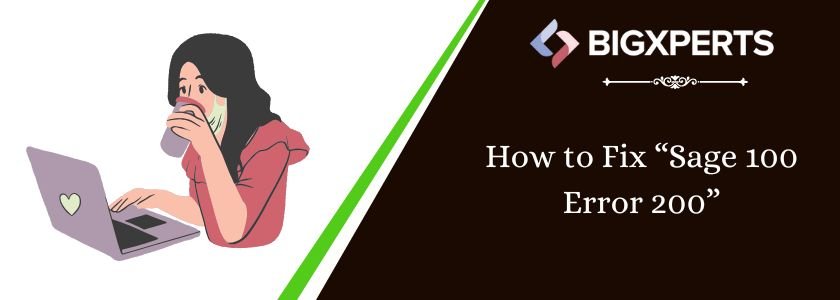
 +1800-892-1352
+1800-892-1352 Chat Now
Chat Now Schedule a Meeting
Schedule a Meeting