The Sage 50, another user or Workstation is accessing this company area error requires knowledge of database engines and application databases (DBs) used by your Sage product, including Microsoft/Transact SQL, Pervasive SQL, MySQL, etc. This Sage 50 error resulted from changes to the database engine or Database.
The exact error is shown…
Another Sage 50 user or workstation is accessing this company area or performing a similar company process. Please wait a moment and try again.
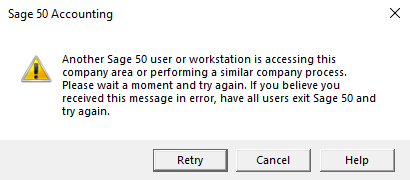
| Error Code | Another Sage 50 user or Workstation is Accessing this Company’s Area | Developer: | Sage Group |
| Error Description | Another Sage 50 user or workstation is accessing this company area or performing a similar company process. Please wait a moment and try again. | Software: | Sage 50 |
| Cause | The reason for another Sage 50 user or Workstation accessing this company area is changes to the database engine or database. | Applies to: | Windows |
| Symptom | The Data Path Folder is Damaged | Possible Solution | To Solve the Another Sage 50 user or Workstation is Accessing this Company Area Error, Verify that data file permissions are set correctly. |
Reasons for Single User Access Error in Sage 50
The cause for Another Sage 50 user or Workstation Accessing this Company Area is due to changes to the database engine or Database.
- Other users have not closed out sessions properly
- Many hung Peachw.exe processes in the Task Manager
- Outdated or damaged files in the data path folder
- DDF files are the incorrect version
- The network connection is set to Guest/Public and Actian/Pervasive is being blocked by the firewall
- Damaged data path folder
- Another user is exporting a report to Excel
- Sage Exchange is open
- Wrong data path.
Read More: Fix Sage 50 Error Loading Current Company File
Solutions for Another Sage 50 User or Workstation Accessing this Company
To solve the single-user access error in Sage 50, verify that data file permissions are set correctly.
- Close Sage running in the background
- Close User sessions properly
- Run program as Administrator
- Remove lock files in your company data folder
- Remove damaged files in the data path
- Perform an expendable file cleanup on the company’s data folder
- Use Paya Connect Desktop
- Change network/firewall settings
- Verify that data file permissions are set correctly
- Create a new data path.
Read More: Fix Sage 50 Accounts User Already Logged in
Conclusion
Hopefully, this write-up sounds helpful for you especially when you are in need but in case you are unable to fix the Sage 50 performing a similar company process issue. Feel free to get in touch with a Sage 50 professional via chat; they are always available to provide instant, cutting-edge solutions. So, don’t get overwhelmed if your system doesn’t allow you to proceed as we are here to make you bring ease and comfort in your life.
Speak to a Specialist about Your Sage Software
Headache🥺. Huh, Save time & money with Sage Technical Support 24/7 @ +1800-892-1352, we provide assistance to those who face problems while using SAGE Peachtree (Support all U.S. & Canada Editions)
--- Support - We provide solutions for the following Sage (50, 100, 200, Payroll, Peachtree, Cloud, 3X, Impact, HRMS, CRM, ERP, One & Fixed Assets) ---
- Error Support
- Data Import
- Data Conversion
- Payment Solutions
- Upgradation
- Payroll Support
- Data Export
- Software Integration
- Sage Printer Support
- Complete Sage Solutions
- Tax-Related Issues
- Data Damage Recovery
- Installation, Activation Help
- Sage Windows Support

 +1800-892-1352
+1800-892-1352 Chat Now
Chat Now Schedule a Meeting
Schedule a Meeting