Sage 50 is an accounting software used by business owners to handle their company’s accounts with a lot of different features such as cash flow, invoicing, taxes, and more. Error 2753 occurred when trying to install Sage 50. Sage 50 error 2753 occurs when packages are corrupt, or maybe those packages are not working properly or are not able to create files and paths.
The exact error is shown…
Error 2753: The file is not marked for installation
Fix Sage 50 Error 2753
To troubleshoot the Sage 50 installation error code 2753, fresh download the setup file, remove the previous version, and run the setup file as administrator.
Step 1: Fresh download the setup file
The first thing you can do is to fresh download the setup file from the official homepage and then place it in a different location. Just make sure that you download the correct setup file that’s compatible with your operating system. Then restart your computer and sign in as administrator. After that, right-click on the setup file and select Run as administrator to proceed with the installation.
Step 2: Try removing all the previous versions of the software
If there is a previous version of the program that’s still installed on your computer, you need to uninstall that program since it might be the reason why you’re getting Error 2753.
Tap the Win + R keys to open the Run dialog box
Then type “appwiz.cpl” in the field and hit Enter to open the Programs and Features in the Control Panel.
From there, look for the previous version of the program you are trying to install, select it, and then click on Uninstall to remove it.
After that, restart your computer and try to install the latest version of the program again. It should work now. If not, proceed to the next available option below.
Step 3: Run the setup file as administrator
The setup file may need more permission to execute properly and so you need to run it as an administrator. To do so, you need to give it more privileges for it to work as intended by its developer.
- Right-click on the setup file and select the Run as administrator option.
- Afterward, a User Account Control or UAC prompt will appear, and from there, click on Yes and then check if the file runs or not.
Note: If the setup file does not run, you may have to take ownership of the folder where the setup file is located.- First, locate the concerned folder and right-click on it then select Properties.
- Next, click on the Edit button in the Properties window and click OK to confirm if you got a User Account Control elevation request.
- After that, select user/group from the permission windows or click on the Add button to add another user or group. It would be best if you add “Everyone” to give permission.
- Then check “Full Control” under the “Allow” column to assign full access rights control permissions.
- Now edit the permission to Full Control for “Everyone”.
- Click OK to save the changes made and then exit.
Conclusion
In conclusion, resolving Sage 50 error 2753 involves downloading a fresh setup file, removing previous versions, and running the installation as an administrator. By following these steps, you can ensure proper installation and avoid file permission issues, allowing Sage 50 to function seamlessly for your accounting needs.
Speak to a Specialist about Your Sage Software
Headache🥺. Huh, Save time & money with Sage Technical Support 24/7 @ +1800-892-1352, we provide assistance to those who face problems while using SAGE Peachtree (Support all U.S. & Canada Editions)
--- Support - We provide solutions for the following Sage (50, 100, 200, Payroll, Peachtree, Cloud, 3X, Impact, HRMS, CRM, ERP, One & Fixed Assets) ---
- Error Support
- Data Import
- Data Conversion
- Payment Solutions
- Upgradation
- Payroll Support
- Data Export
- Software Integration
- Sage Printer Support
- Complete Sage Solutions
- Tax-Related Issues
- Data Damage Recovery
- Installation, Activation Help
- Sage Windows Support
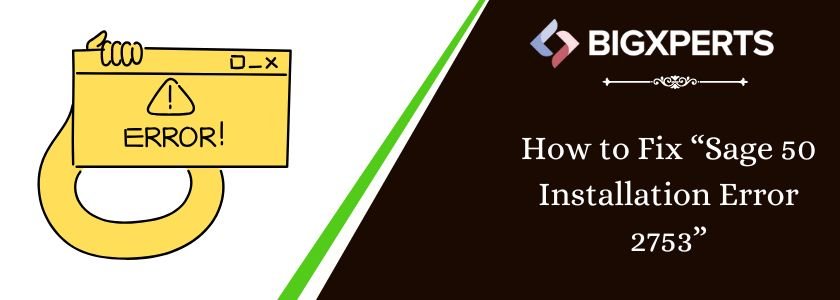
 +1800-892-1352
+1800-892-1352 Chat Now
Chat Now Schedule a Meeting
Schedule a Meeting