Constantly getting Sage 100 error 88 on your screen? The error 88 can have various variations, “Error88: FL_FALink.pvc 433” and “Error: 88 FL_FALink.pvc 435” as well. Nothing to worry about, fixed Sage 100 error 88:Invalid or unknown property easily by following the troubleshooting steps mentioned in this article.
The exact error message is shown…
Error 88: Invalid property- SO_SalesOrderDetail
Error 88: Unknown property- oHeaderObj.EditState
Error: 88:Unknown property- FL_FALink.pvc 435as
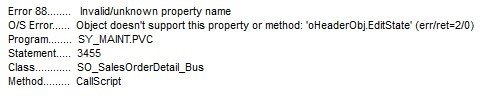
Causes of The Error 88 in Sage 100
Sage 100 error 88 can be caused when posting the accounts payable invoices or purchase order receipts, either one is linked to FL_FALINK.pvc433 or FL_FALINK.pvc435, if the system attempts to choose a fixed assets template the link between the template & sage might be broken.
- Both the forms of errors- be it the one linked to FL_FALink.pvc 433 or the FL_FALink.pvc 435, will only happen at the time of posting the accounts payable invoices or the purchase order receipts.
- The system attempts to choose a Fixed Assets template. However, the link between Fixed Assets as well as the Sage 50 accounting solution might be broken.
- It can be because of the database path which might be pointing to a network area as an alternative to a logical path.
Read More: Resolve Sage 100 Printing Issues
Fix the Sage 100 Error 88
To fix Sage 100 error 88, first, locate where the Sage fixed assets are located & then verify the path after that open the database utility & get to Sage fixed assets tools, then select the path on the database which is on the server.
- To do this, you may have to get to that particular server in which the Sage Fixed Assets is located
- After reaching there, open up the Database Utility option and get to the Network Depreciation & Tracking program.
- The option can be seen under the Start button, and in All Programs, Sage Fixed Assets, and then Tools.
- Click on the Database. Afterward, see the database path carefully.
- The path has to be a logical path which is there on the Fixed Assets server
- In case you find a network path, then in that case you will have to select the option that says Configure, afterwards, you would need to select the option that reads as Browse to navigate to the local database path.
- Now, you would need to open up to choose that particular database
- Click on the option that says Next
- Next, click on Finish to exit the setup.
Read More: Resolve Sage 100 Printer Not Activated Error Code 41
By following the troubleshooting steps mentioned above, you should be able to verify the database path in Fixed Assets carefully in order to eventually fix the Sage 100 error 88 that you are facing.
Speak to a Specialist about Your Sage Software
Headache🥺. Huh, Save time & money with Sage Technical Support 24/7 @ +1800-892-1352, we provide assistance to those who face problems while using SAGE Peachtree (Support all U.S. & Canada Editions)
--- Support - We provide solutions for the following Sage (50, 100, 200, Payroll, Peachtree, Cloud, 3X, Impact, HRMS, CRM, ERP, One & Fixed Assets) ---
- Error Support
- Data Import
- Data Conversion
- Payment Solutions
- Upgradation
- Payroll Support
- Data Export
- Software Integration
- Sage Printer Support
- Complete Sage Solutions
- Tax-Related Issues
- Data Damage Recovery
- Installation, Activation Help
- Sage Windows Support

 +1800-892-1352
+1800-892-1352 Chat Now
Chat Now Schedule a Meeting
Schedule a Meeting